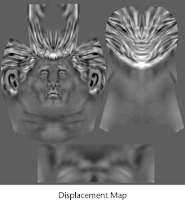 1. File>New. Fill the layer with black color.
1. File>New. Fill the layer with black color. 2. Fill some parts with white i.e. Make black and white color combination.
2. Now save this document as "dismap.psd."
3. Now open a new image and goto Filter>Distort>Displace. Settings as:
Horizental scale: 5
Vertical scale: 10 and click ok.
4. Select your saved dismap.psd and click open.



No comments:
Post a Comment